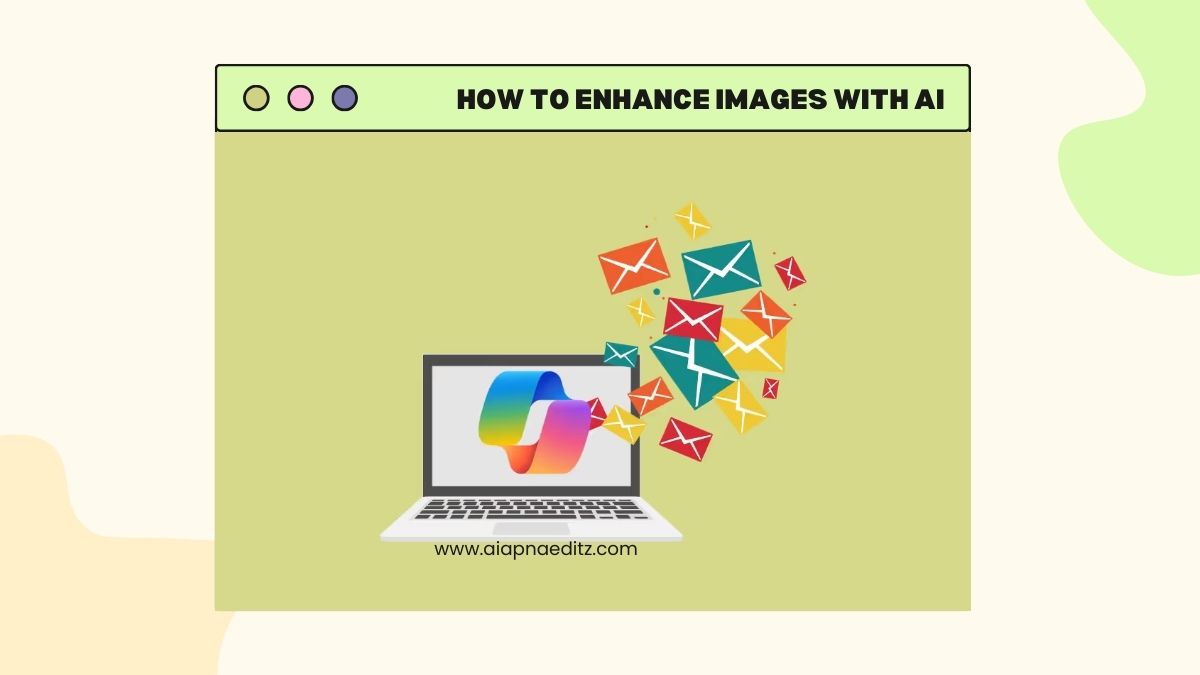How to Enhance Images with AIIn today’s digital age, the quality of images can significantly impact the effectiveness of visual content. AI-driven tools have revolutionized the way we enhance photos, making professional-quality adjustments accessible to everyone. This article will guide you through the top AI tools for image enhancement, provide a step-by-step guide on how to use them, and offer tips for getting the best results.
How to Enhance Images with AI
Key Takeaways
- AI technology can dramatically improve the quality of your images, making them sharper and more detailed.
- Top AI tools for image enhancement include Topaz Gigapixel, Adobe Photoshop Firefly, and Divi AI.
- Using AI for image enhancement is efficient, fast, and scalable, making it ideal for both individual and bulk processing.
- High-quality source images and fine-tuning settings are crucial for achieving the best results with AI image enhancers.
- Combining multiple AI tools can help you achieve optimal results, addressing various aspects of image quality.
Top AI Tools for Image Enhancement
Topaz Gigapixel: Boosting Image Resolution
Topaz Gigapixel is a game-changer when it comes to enhancing image resolution. This tool uses advanced AI algorithms to upscale images by up to 600%, making them look sharp and detailed even at larger sizes. It’s perfect for anyone needing high-quality prints or detailed digital art.
Adobe Photoshop Firefly: Precision Editing
Adobe Photoshop Firefly brings the power of AI to one of the most popular photo editing software. With Firefly, you can make precise edits to your images, such as removing unwanted objects, adjusting lighting, and enhancing colors. The AI-driven features make it easier to achieve professional-quality results without spending hours on manual edits.
Divi AI: Quick Enhancements for Web Graphics
Divi AI is designed for quick and efficient enhancements, especially for web graphics. This tool offers a range of features like automatic color correction, sharpening, and noise reduction. It’s ideal for web designers who need to enhance images quickly without compromising on quality.
Image quality can make or break the visual impact of your content. AI-driven tools have revolutionized the way we enhance photos, making professional-quality adjustments accessible to everyone.
Step-by-Step Guide to Enhancing Images with AI
Uploading Your Image
First things first, you need to upload your image to the AI tool of your choice. Most platforms support a variety of file formats like JPEG, PNG, and TIFF. Simply drag and drop your image into the designated area or click the upload button to get started.
Choosing the Right Enhancements
How to Enhance Images with AIOnce your image is uploaded, it’s time to choose the enhancements you want to apply. AI tools offer a range of options such as resolution boosting, noise reduction, and color correction. Take your time to explore these features and select the ones that best suit your needs.
Downloading and Sharing Your Enhanced Image
How to Enhance Images with AI After you’ve made all the necessary adjustments, the final step is to download your enhanced image. Most AI tools provide options to download in various formats and resolutions. Once downloaded, you can easily share your enhanced image on social media, websites, or print it out for physical use.
Enhancing images with AI is not only efficient but also incredibly user-friendly. With just a few clicks, you can transform your photos into professional-quality images.
Why Use AI for Image Enhancement?
Efficiency and Speed
AI-driven tools have revolutionized the way we enhance photos, making professional-quality adjustments accessible to everyone. AI image enhancers can process images in a fraction of the time it would take a human, allowing you to focus on other important tasks.
Professional Quality Results
AI image enhancers use advanced algorithms to refine photo clarity and sharpen details, ensuring that your images look their best. Whether you’re a professional photographer or just someone who loves taking pictures, these tools can help you achieve stunning results.
Scalability for Bulk Processing
How to Enhance Images with AIOne of the biggest advantages of using AI for image enhancement is its scalability. You can process hundreds or even thousands of images quickly and efficiently. This is particularly useful for businesses that need to handle large volumes of images regularly.
AI image enhancers are suitable for all types of images, making them a versatile tool for anyone looking to improve their photo quality.
Tips for Getting the Best Results with AI Image Enhancers
Selecting High-Quality Source Images
The quality of your source image is crucial. AI tools can only enhance what is already there. If your starting image is blurry or low-resolution, the final result may not be as impressive. Always start with the highest quality image you can find.
Fine-Tuning Settings
Most AI image enhancers come with a variety of settings. Don’t just stick to the default options. Spend some time experimenting with different settings to see what works best for your specific image.
Combining Multiple Tools for Optimal Results
Sometimes, one tool isn’t enough to get the perfect image. Consider using multiple AI tools to achieve the best results. For example, you might use one tool to improve resolution and another to adjust colors and lighting.
Remember, the key to great image enhancement is a combination of high-quality source images and the right settings. Don’t be afraid to experiment and combine different tools to get the best results.
Common Issues and How to Fix Them
Dealing with Over-Enhancement
How to Enhance Images with AI Sometimes, AI tools can go a bit overboard, making your images look unnatural. To fix this, dial back the enhancement settings or use a combination of tools to achieve a more balanced look. If your software allows, use the ‘undo’ feature to step back incrementally.
Fixing Color and Lighting Problems
AI enhancements can sometimes mess with the original colors and lighting of your image. To correct this, you can:
- Use color correction tools available in your software.
- Adjust the brightness and contrast settings manually.
- Apply filters to bring back the natural look.
Handling Noise and Artifacts
Noise and artifacts can ruin an otherwise perfect image. Here’s how to tackle them:
- Use noise reduction features in your AI tool.
- Apply a smoothing filter to minimize artifacts.
- If the problem persists, consider using a specialized noise reduction software.
Remember, the key to great image enhancement is subtlety. Overdoing it can often lead to more problems than solutions.
Enhancing AI-Generated Artworks
Improving Detail and Resolution
How to Enhance Images with AIAI-generated art can be visually stunning, but sometimes it lacks the fine details and resolution needed for professional use. Enhancing these details can turn a good piece of art into a masterpiece. Tools like VanceAI Image Enhancer excel at this, allowing you to upscale AI-generated art to HD, 4K, or even larger resolutions without losing quality.
Maintaining Original Style
One of the challenges in enhancing AI-generated art is maintaining the original style. Here are some tips to help you:
- Use tools that offer style preservation features.
- Adjust settings to avoid over-enhancement.
- Compare the enhanced image with the original to ensure consistency.
Optimizing for Different Uses
AI-generated artworks can be optimized for various uses, from web graphics to print media. Here’s how you can do it:
- Web Graphics: Optimize for faster loading times by enhancing details without increasing file size.
- Print Media: Focus on high resolution and color accuracy to ensure the best print quality.
- Social Media: Balance between quality and file size for quick uploads and high engagement.
Enhancing AI-generated art is not just about improving quality; it’s about making the art versatile for different platforms and uses.
Conclusion
How to Enhance Images with AIEnhancing images with AI has never been easier or more accessible. Whether you’re a professional photographer or just someone who loves taking pictures, AI tools can help you achieve stunning results with minimal effort. From upscaling images to perfecting colors and lighting, these tools offer a range of features that can make your photos look their best. So why settle for mediocre images when you can easily enhance them with the power of AI? Give these tools a try and see the difference for yourself!
Frequently Asked Questions
How does AI enhance image quality?
AI enhances image quality by using advanced algorithms to improve resolution, clarity, and detail, making photos look more professional.
Can AI tools fix blurry images?
Yes, many AI tools are designed to fix blurry images by sharpening details and improving overall clarity.
Is it possible to upscale images using AI?
Absolutely! AI tools like Topaz Gigapixel can upscale images by up to 6 times their original resolution without losing quality.
Are AI image enhancers suitable for all types of images?
Yes, AI image enhancers can be used on a wide range of images, including portraits, landscapes, and digital art.
How do I choose the best AI tool for image enhancement?
Choosing the best AI tool depends on your specific needs. For example, use Topaz Gigapixel for upscaling, Adobe Photoshop Firefly for precision editing, and Divi AI for quick web graphics enhancements.
Can AI tools handle bulk image processing?
Yes, many AI tools are capable of processing multiple images at once, making them ideal for bulk processing tasks.